Combining Multiple Pandas DataFrames: Best Practices
 Naveen
Naveen- 0
In this article we will be looking at combining Multiple Pandas DataFrames. In the world of Python and data analysis, Pandas is a powerful library for working with data. In this article, we’ll explore the best practices for combining multiple Pandas DataFrames.
Importing the Required Libraries
Before we get started with combining DataFrames, we need to import the required libraries. We’ll be using Pandas and Numpy in this example.
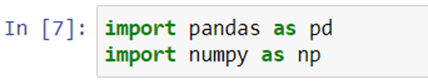
1 – Concatenation of DataFrames
One of the simplest ways to combine multiple DataFrames is through concatenation. Concatenation allows us to stack one DataFrame on top of another.
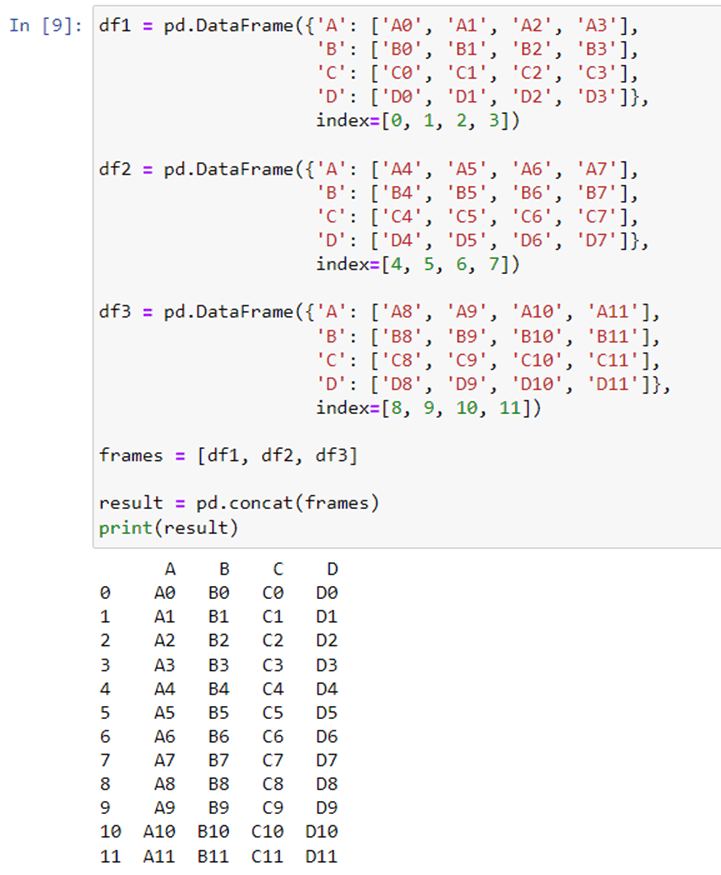
2 – Merging DataFrames
Another way to combine DataFrames is through merging. This method is particularly useful when we need to combine DataFrames based on common values in a column.
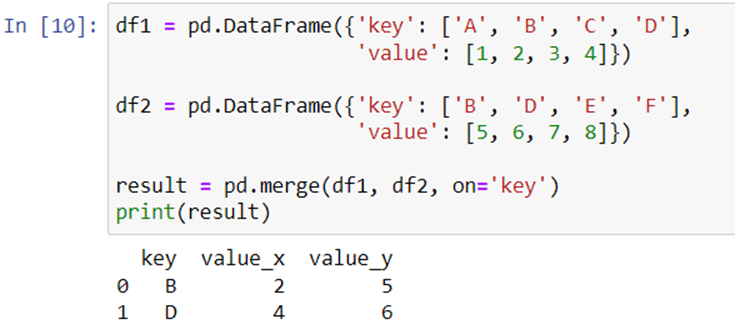
3 – Joining DataFrames
Joining is another method for combining DataFrames. It’s similar to merging, but it combines DataFrames based on their index values rather than common column values.
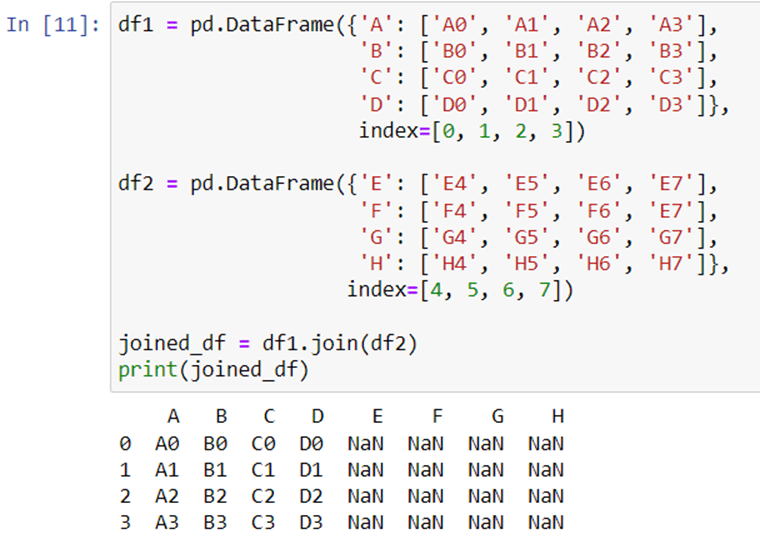
In this example, if you notice that we have two DataFrames df1 and df2 with different columns and indexes. We join them with the help of join() function with the default ‘left’ join type.
In our output DataFrame has all the rows from df1 and df2, with missing values (NaN) where data is not available for a particular index value in either DataFrame.
Joining is useful when you have DataFrames with different column names, and you want to combine them based on their index values. It’s also useful when you want to add new columns to an existing DataFrame using data from another DataFrame with matching index values.
In this article we discussed about different method of combing Multiple DataFrames. If you liked this and have any question then, let me know.
