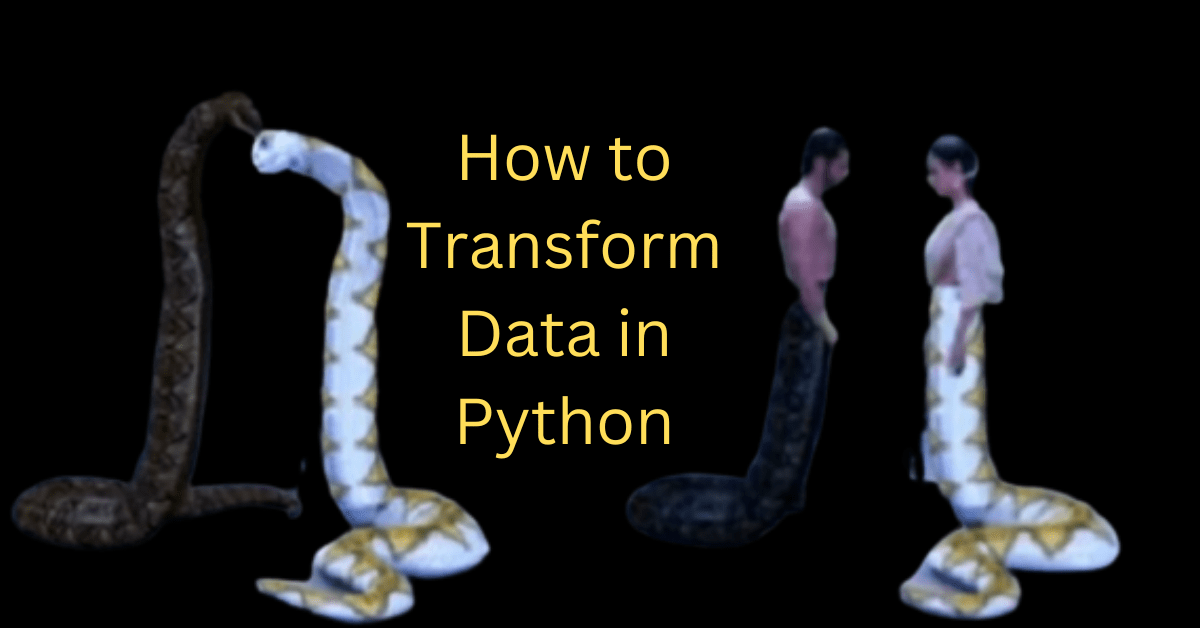10 Common Pandas Errors and How to Fix Them
 Naveen
Naveen- 0
Pandas is a library used for analyzing data that has gained widespread popularity in the Python programming language. It’s valued for its user-friendly interface and diverse set of capabilities. However, as with any programming tool, Pandas comes with its own set of complexities. Therefore, it’s not unusual to encounter errors while working with it. In this blog we will discuss about ten common Pandas errors that you may come across and provide helpful solutions to overcome them.
1 – “AttributeError: ‘DataFrame’ object has no attribute ‘column_name'”
This error occurs when you try to access a column that doesn’t exist in your DataFrame. To fix this error, check the column name that you are trying to access. You can also use the ‘DataFrame.columns’ attribute to see all the available column names.
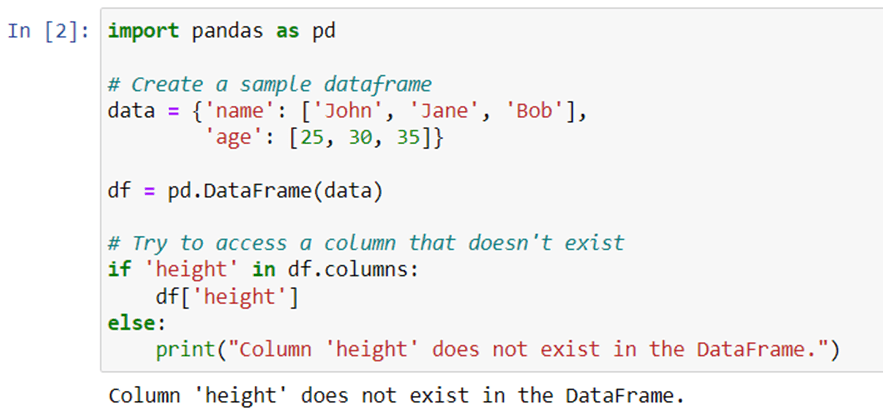
2 – “TypeError: ‘DataFrame’ object is not callable” This error occurs when you try to call a DataFrame as if it were a function. To fix this error, remove the parentheses after the DataFrame name.
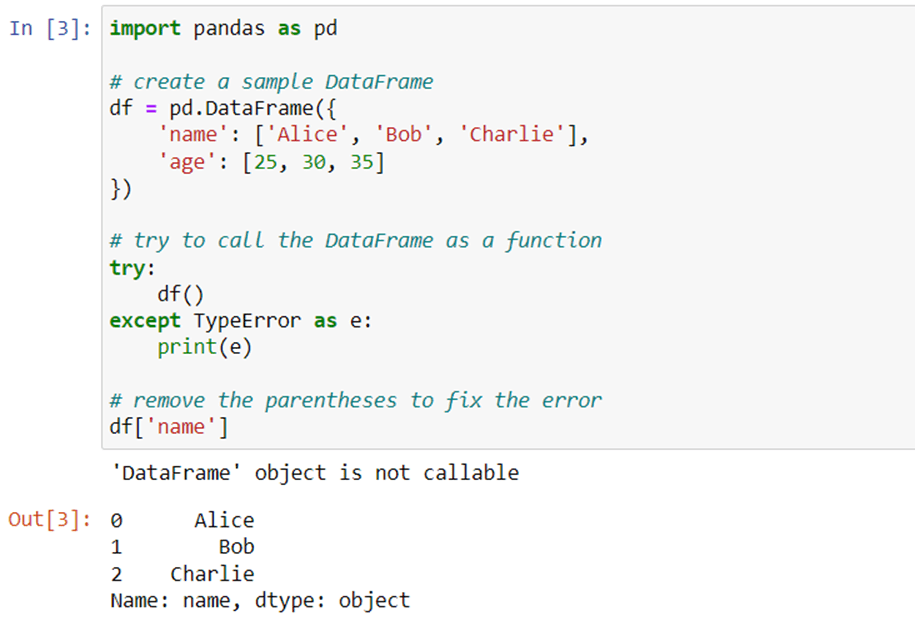
3 – “ValueError: cannot reindex from a duplicate axis” This error occurs when you try to reindex a DataFrame or Series with duplicate values. To fix this error, remove the duplicates using the DataFrame.drop_duplicates() method before reindexing.
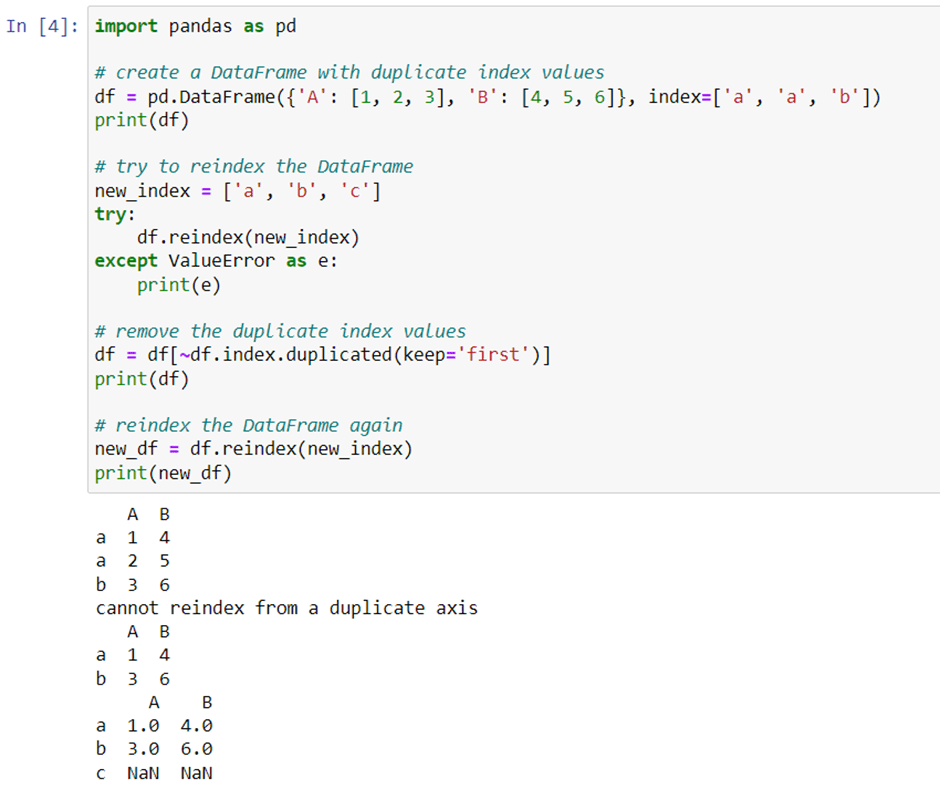
4 – “KeyError: ‘column_name'” This error occurs when you try to access a non-existent column using the DataFrame.loc method. To fix this error, check the name of the column that you’re trying to access.
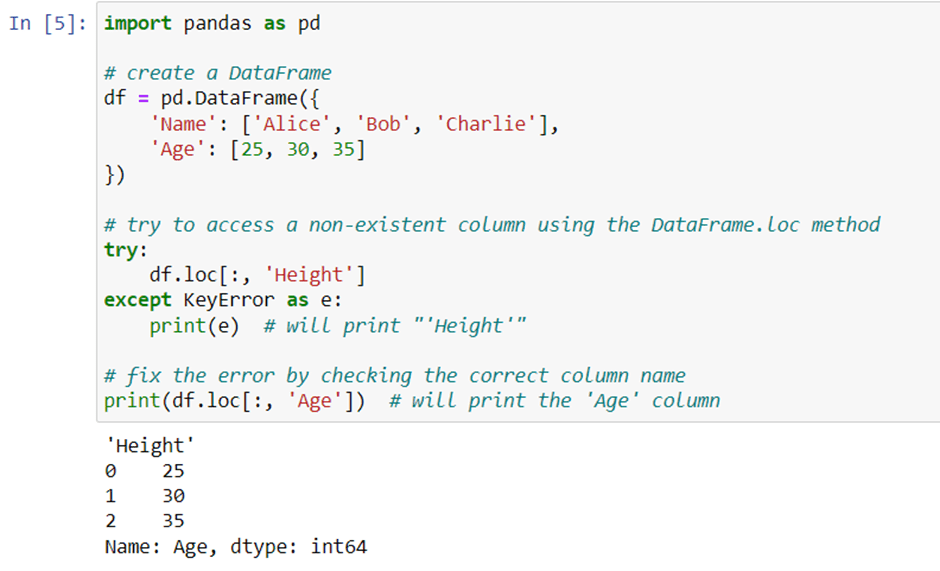
5 – “TypeError: ‘float’ object is not iterable” This error occurs when you try to iterate over a float object. To fix this error, convert the float to a list or another iterable object.

6 – “AttributeError: ‘Series’ object has no attribute ‘column_name'”
This error occurs when you try to access a column that doesn’t exist in a Series. To fix this error, check the name of the column that you’re trying to access.

7 – “ValueError: Lengths must match to compare”
This error occurs when you try to compare two Series or DataFrames with different lengths. To fix this error, make sure that the lengths of the objects you’re comparing match.
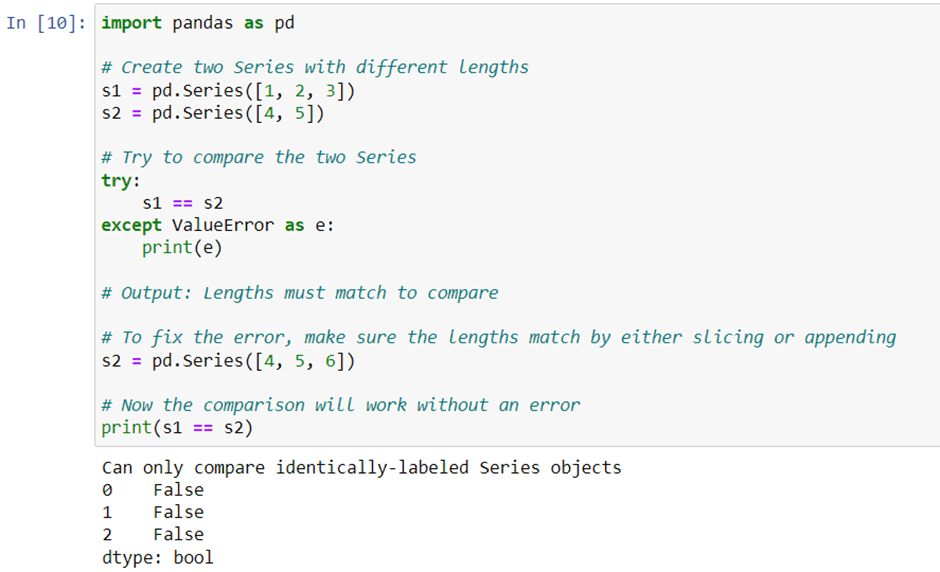
8 – “TypeError: unsupported operand type(s) for +: ‘int’ and ‘str'”
This error occurs when you try to perform a mathematical operation between a string and an integer. To fix this error, convert the string to an integer using the int() function.

9 – “NameError: name ‘pd’ is not defined”
This error occurs when you try to use Pandas without importing it. To fix this error, add import pandas as pd to the beginning of your script.
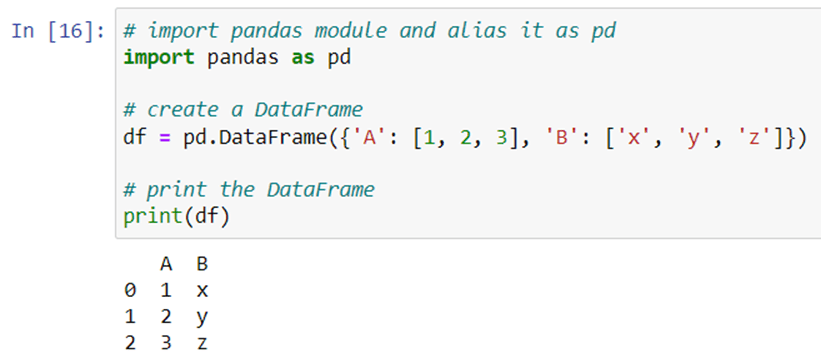
10 – “ValueError: Unable to parse string ‘string_value'”
This error occurs when you try to convert a string to a numerical type using the pd.to_numeric() function, but the string is not a valid numerical value. To fix this error, make sure that the string you’re trying to convert is a valid numerical value.
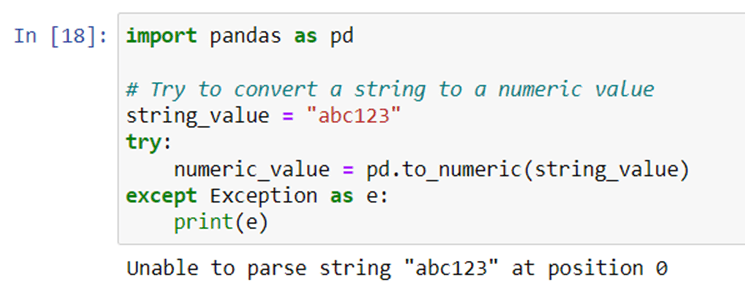
To fix this error you can write the below code.
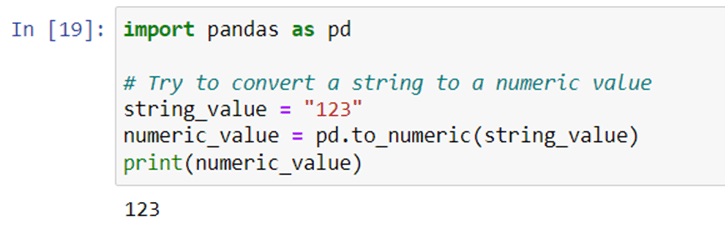
Conclusion:
In this blog post, we looked at 10 common Pandas errors and how to fix them. By knowing how to fix these errors, you’ll be able to work with Pandas more efficiently and effectively. Remember to double-check your code and data before running any operations to avoid encountering these errors in the first place.