Counting Objects in An Image
 Naveen
Naveen- 0
Counting objects in an image is the job of computer vision. There are many Python computer vision libraries available for this task. However, this article describes a very simple approach to counting objects in images using Python.
How to count objects in an image using Python?
Counting objects in an image is a computer vision task. There are many image processing libraries available for this task. B. OpenCV, TensorFlow, PyTorch, Scikit-image, and cvlib. You probably haven’t heard much about Python’s cvlib library. This is a very simple, advanced, and easy-to-use Python computer vision library.
Functions in this library allow you to count the number of objects in an image using Python. To use this library, make sure OpenCV and TensorFlow are installed on your system. You can easily install it with the pip command. pip install cvlib.
Now let’s see how to use the cvlib library to count the number of objects in an image using the Python programming language. First use OpenCV library to read the image, then use cvlib to detect all objects and count the number of specific objects. Here are the images I use for this task.

As you can see, the image I’m using here to count objects in an image using Python contains a vehicle. So, first identify all the vehicles and then count them. Here’s how to count the number of cars in an image using Python.
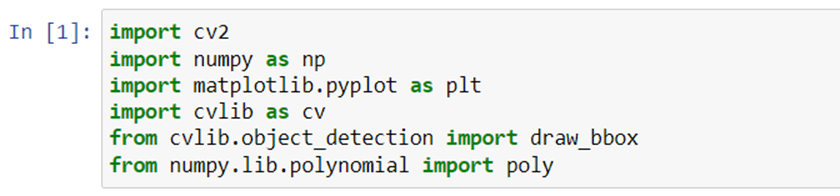

Summary
Here’s how to count objects using the cvlib library in Python. This library can be used for all computer vision tasks. I hope you enjoyed this article on counting objects in images using Python.
